Best Free Screen Recorder for Games
If you are a hardcore gamer and love uploading gameplay compilations on your social accounts, you will surely aspire to record with the best screen recorder in town to capture in high quality, without any lag issues and worrying about time limits.
This article will show you the best screen recorder for PC to assist you in recording your gameplays without overloading your machine with tons of tasks. iTop is easy to use, free software that can be used to capture high ends gameplay in HD and 4K quality with 120fps.
iTop screen recorder is simply the best screen recording software that provides a wide variety of features that can capture every activity on your screen. It can record high-end gameplays without glitch issues and fully supports HD, FHD and 4k quality recordings. With high-end performance and minimal CPU usage, any high-end game can be recorded smoothly without FPS drops.
Features
1. Game mode
This software automatically detects the hardware in use and enables you to record high-end gameplay on a PC with the best settings compatible with your PC. Users can get HD quality to 4K. For instance, if the user comes up with a very low-end PC, there will still be no lag issues as the software automatically detects the system settings and records accordingly.
2. FaceCam & Audio-Recordings
If you are an emotional gameplayer and would love to record your instance emotions during the intense gameplay, you can toggle the facecam option before setting on the venture of playing the game. Moreover, your audio will be recorded along with the video.
3. No time limits
You can select the perfect arena for your recordings as per your wish. You can record your games as long as you want, as the software does not have any time limit until and unless your storage starts running out; the software will record the gameplay. This feature was offered in pro versions of many other recording software, but iTop gives it free, letting the economical streamers record gameplays.
4. For all Windows Versions
It includes all the Windows versions till windows 11. This allows the low-end gamers with not-so-good specs to record their gameplays.
5. Post-Recording Productions
Gaming is a passionate hobby, and often gamers become aggressive while playing and can say abusive words which may hurt their audience, or the streamer wants to rectify a specific portion of his recording. iTop has got its game players covered as it offers essential features.
How to Record Gameplay on PC for Free
Here’s how to record gameplay using iTop screen recorder.
1. Download the iTop software from the website.
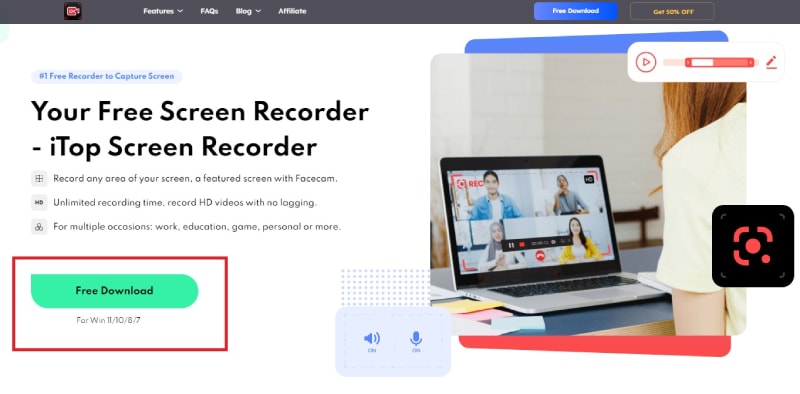
2. Run the software, adjust the area that you are going to record for gameplay, toggle the speakers, microphone and webcam options as per your choice.

3. Run the Game that you are going to capture.

4. You cab hit the “Record” option anytime during the gameplay to capture certain part of the gameplay.

5. Make sure the gaming mode is activated before recording.

6. “STOP” the recording once you have recorded the gameplay.
It’s pretty simple to record high quality gameplays with iTop for free. Just follow the guidelines and you are good to go.
Conclusion
How to record gameplay on PC? If you want to record a high-quality video. iTop Screen Recorder shows the easiest way to capture game clips in HD with no lag, no quality loss for Windows PC. Try it now!
The post Best Free Screen Recorder for Games appeared first on Sunshine Slate.
source https://www.sunshineslate.com/tech/best-free-screen-recorder-for-games/
Comments
Post a Comment